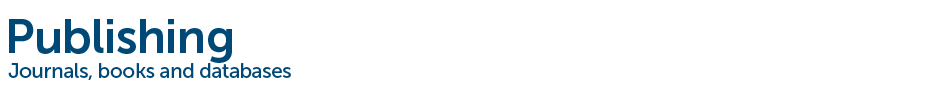In the final part of the Journal of Materials Chemistry 20th Anniversary celebrations, the Editorial team’s 20 favourite covers of the journal are available to download from the images below.
If you are using a PC running Windows then follow the instructions below.
-
Open the file by clicking the appropriate image below
-
Once the image opens, right-click and choose Set as Background
If you are using a Macintosh running OS10, save the file, then choose “System Preferences” on the bottom menu followed by “Desktop and Screensaver”, then browse to the saved picture.