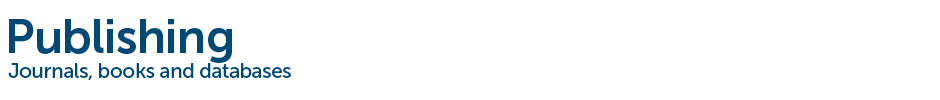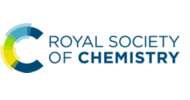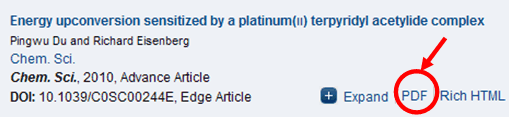One of your most requested developments for the RSC Content Platform has been to have access to journal Advance Articles in PDF format. We have started to roll this out across journals, beginning with Chemical Science, where all Advance Articles are now available as both PDF and as Rich HTML.
There are a few issues at the moment with accessing the PDFs from some of the Article Homepages, but all the PDF links work correctly from the Journal Homepage. Advance Articles will be available as PDFs for all other journals over the coming weeks, as soon as these can be rolled out. Please continue to leave your suggestions for development, via the feedback link at the top of the platform site.