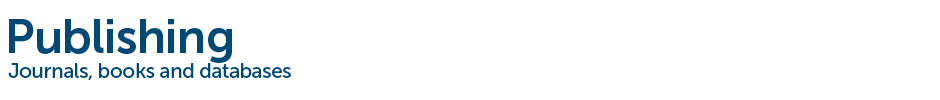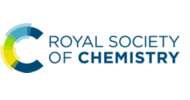The latest updates to the RSC Publishing Platform have now gone live today including the Download Selected Files tool – an option on the Journal Issues tab allowing you to download multiple articles or a whole issue in just a couple of clicks.
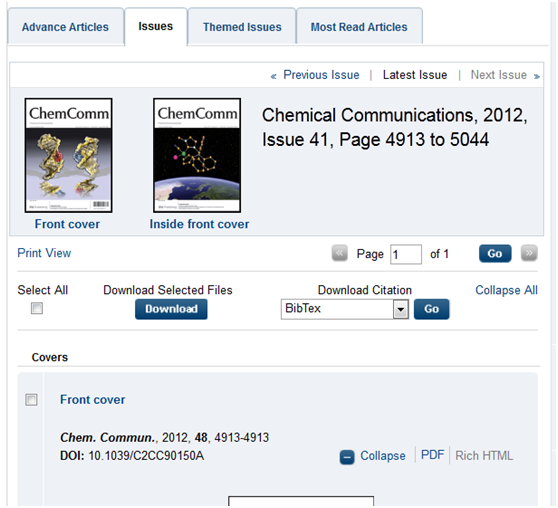
Each article has a tick box next to the article title, clicking the box selects the article. You can select a number of articles, or simply select the whole issue using the ‘Select All’ button.
Clicking the ‘Download’ button will open a separate window, you will then be prompted to run a Java applet which will load up the Multiple File downloader. To start the download you must first select a folder location. Once a folder is selected the applet window will automatically start downloading your selected articles. When all of the files have downloaded, simply close the applet window.
The Multiple Downloader tool runs on Java, and as a result you may initially be prompted to download the latest Java Runtime Environment (JRE). You can download the most up-to-date Runtime Environment which can be found on the Oracle.com website
GO TO http://www.oracle.com/technetwork/java/javase/downloads/index.html
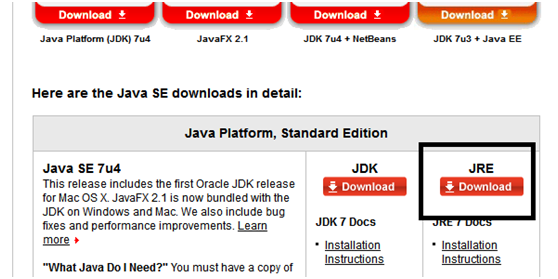
We plan to incorporate the Multiple Download button to other tabs and pages in addition to the Journal Issues tab in the near future. In the meantime we would welcome any comments or suggestions regarding the applet.
If you would like any additional support or feedback your suggestions, please contact Technical Support and we will happily help
EMAIL technicalsupport@rsc.org