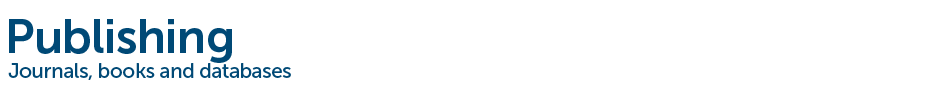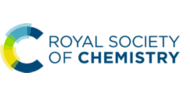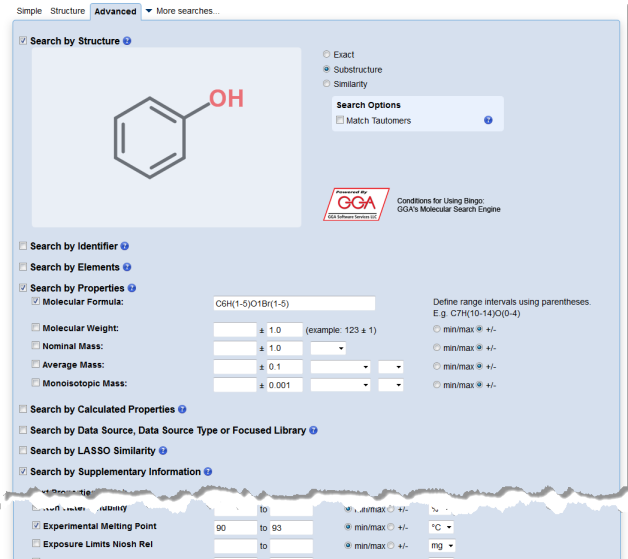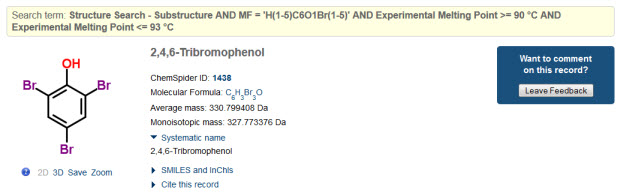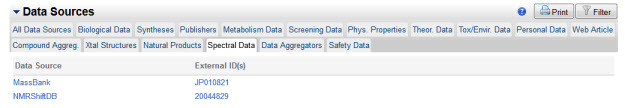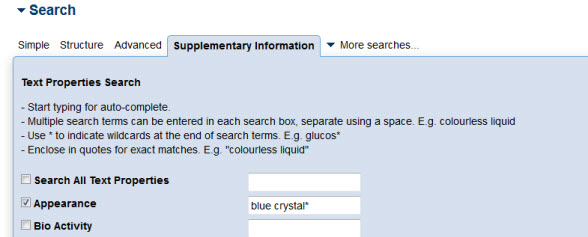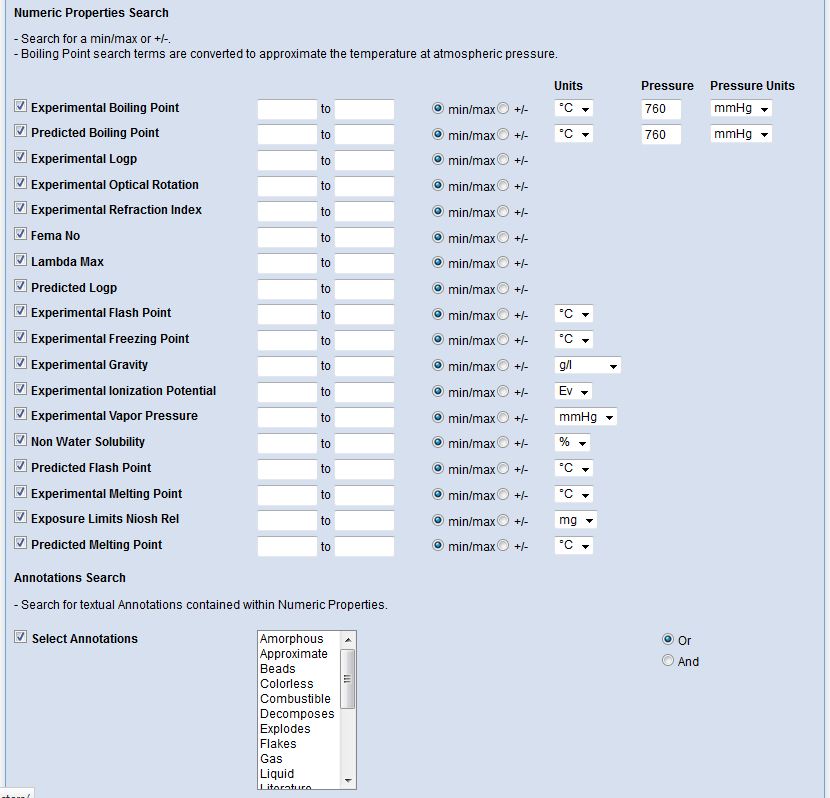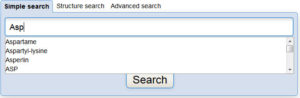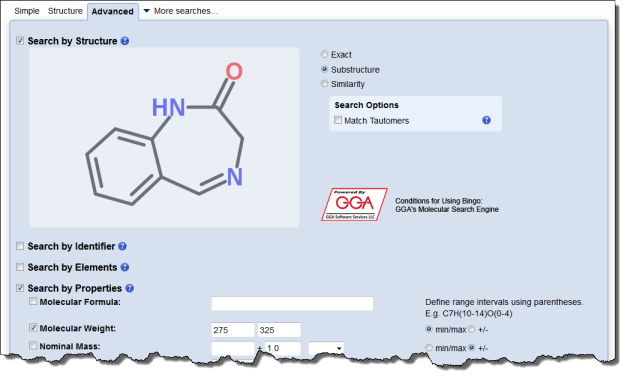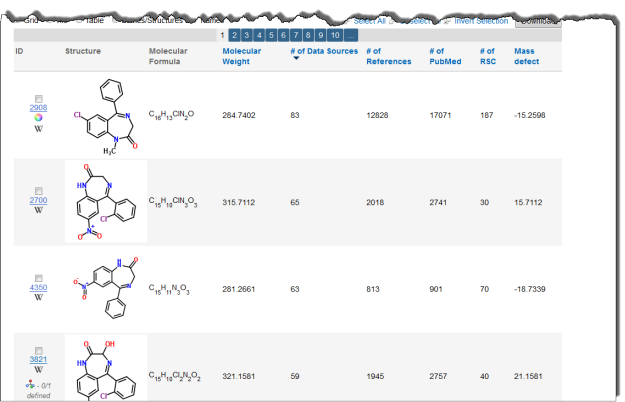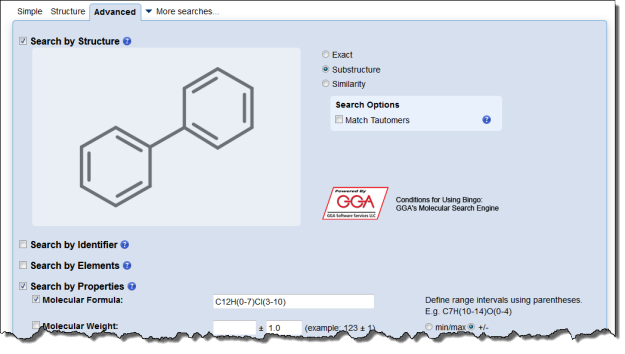In part one of this series we talked about searching by molecular formula ranges, and combining substructure searches with other types of searches. Part two covered how to search by supplementary information like bioactivity, appearance or melting point. This time we will demonstrate how you can use a search combining these new features to help answer a question you might encounter in the lab.
After performing a bromination reaction on phenol you isolate a product with a melting point of 90-93°C. If you start a search with just three pieces of information – your product is a derivative of phenol, it should contain at least one bromine, and your melting point is 90-93°C – you can construct a search on the Advanced Search page to help you get started in identifying your product.
Since you can now combine substructure searches with other searches, you start by looking for a compound containing phenol (Search by SubStructure). To restrict your results to brominated phenols, you add a molecular formula range search for C6H(1-5)O1Br(1-5) (Search by Properties). Lastly, you search for compounds with a melting point of 90-93°C (Search by Supplementary Information).
Your search turns up one result – 2,4,6-Tribromophenol. Although you need more information to conclusively confirm the identification, this gives you a lead in your analysis/elucidation.
Taking a look at the record, you may notice it has an interactive IR spectrum from NIST. If you check the Data Sources section, you will find that there are a lot data sources for the record.
To make it simpler to identify useful information you can browse the tabs to look for specific types of information: for instance the “Spectral Data” tab provides links to data in the MassBank and NMRShiftDB databases, which will hopefully aid you confirming/determining whether the product is 2,4,6-Tribromophenol.
This is just one example of how you can combine different searches on the Advanced Search page. Advanced searches are a great way to narrow down your results to help you find exactly what you are looking for, and there are many options we haven’t covered here, so have a look around and see what combinations might work for you.