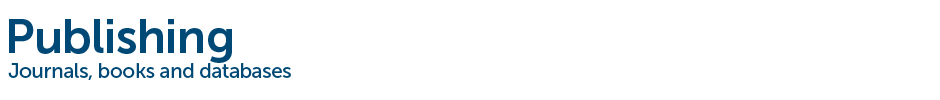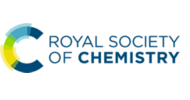The 2019 Cambridge Structural Database (CSD) update is now available through the remote desktop. This release adds more than 57,000 new entries to the database (resulting in a total of more than 970,000) and updates CSD software to the latest versions.
Visit the CCDC site for more information on the release.
Some users may find that the desktop shortcuts have not been recreated properly. You can recreate them with the following steps:
– Navigate to Start > All Programs > CCDC
– Right-click on CSD System Software 2019 and click Open
– In the resulting window, select the shortcut you need (Ctrl+click to select more than one)
– Copy them (Ctrl+C)
– Click on the desktop, then paste (Ctrl+V)
The CSD remote desktop offer users of the Chemical Database Service the ability to log in remotely from any computer and use the majority of the software and features found in a local CSD installation. For more information, visit http://cds.rsc.org/about.asp and choose Cambridge Structural Database (CSD).