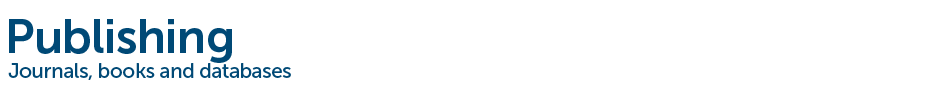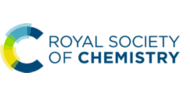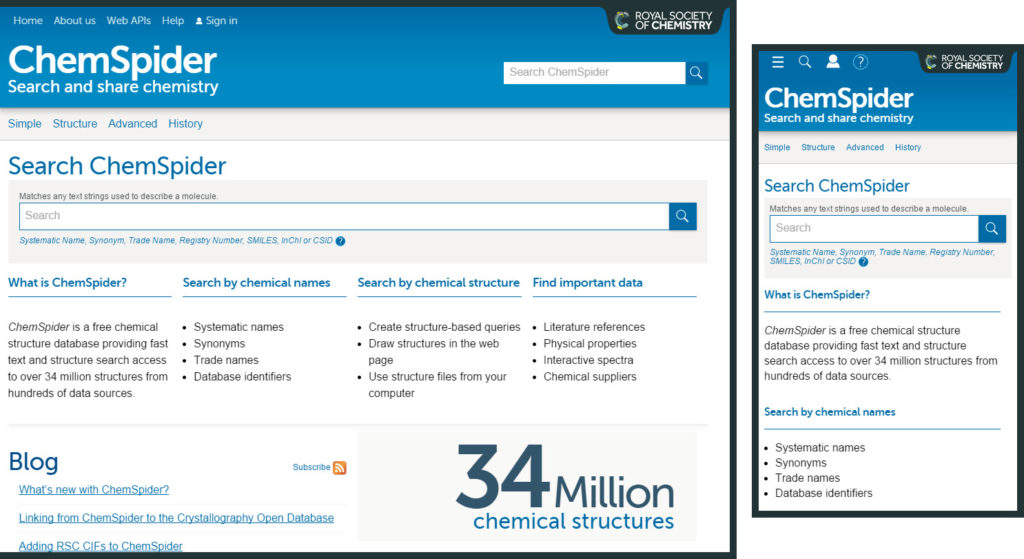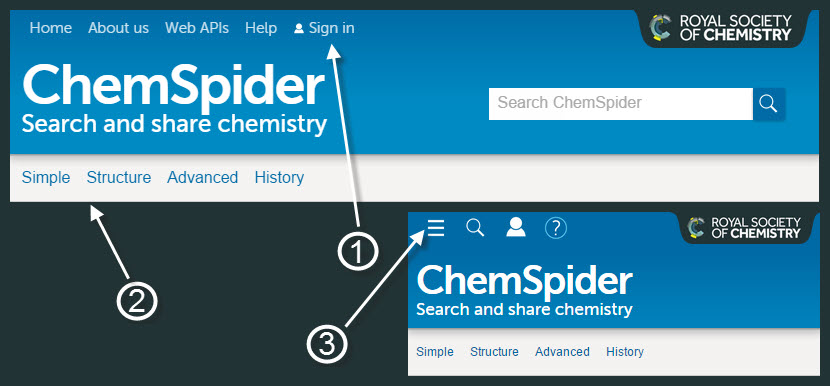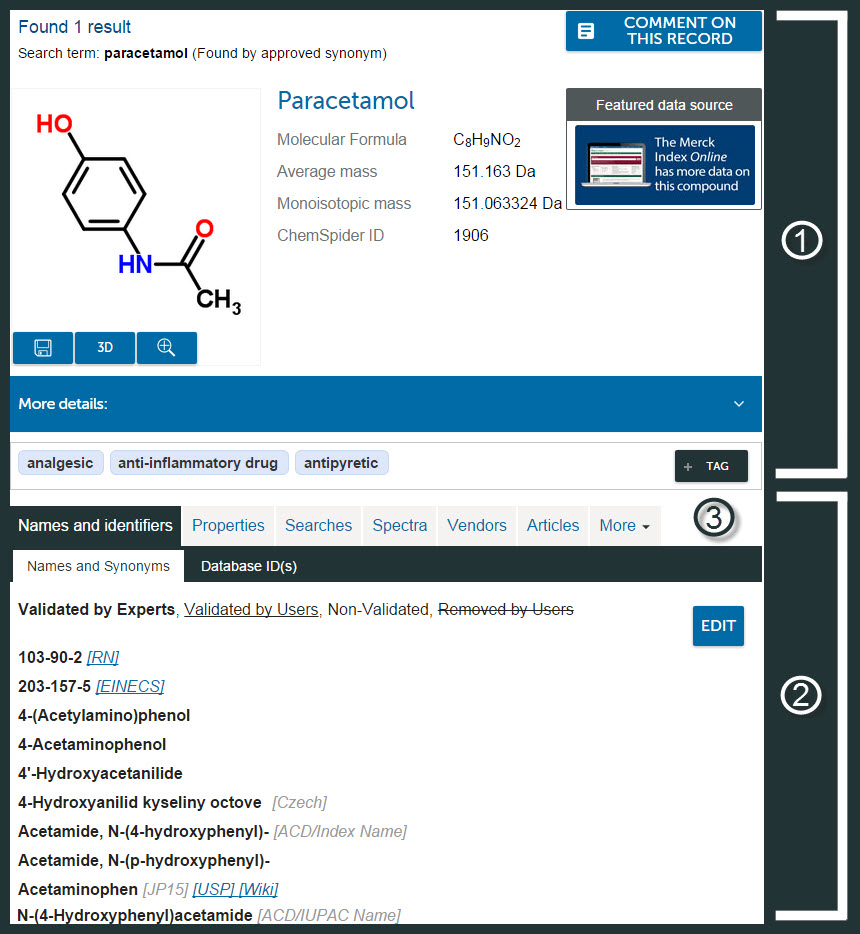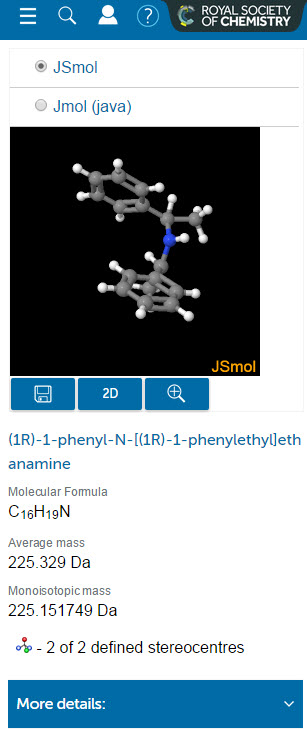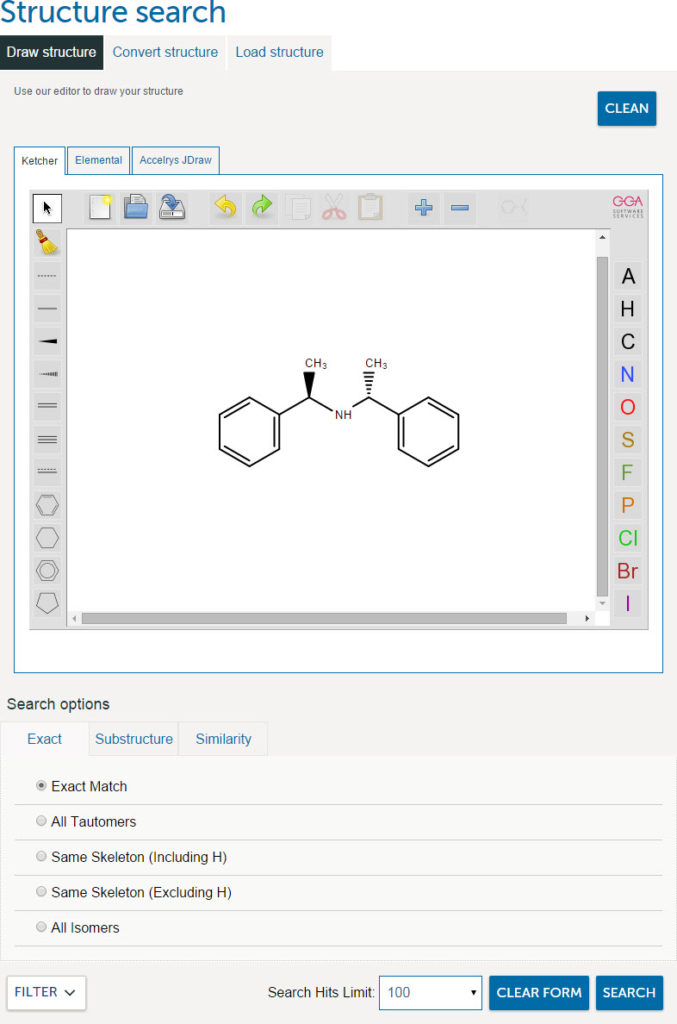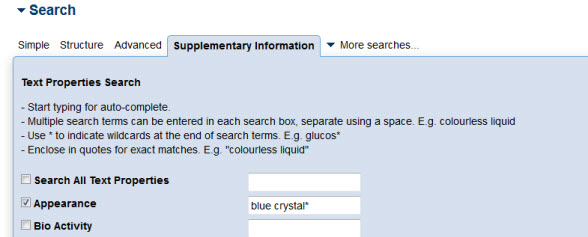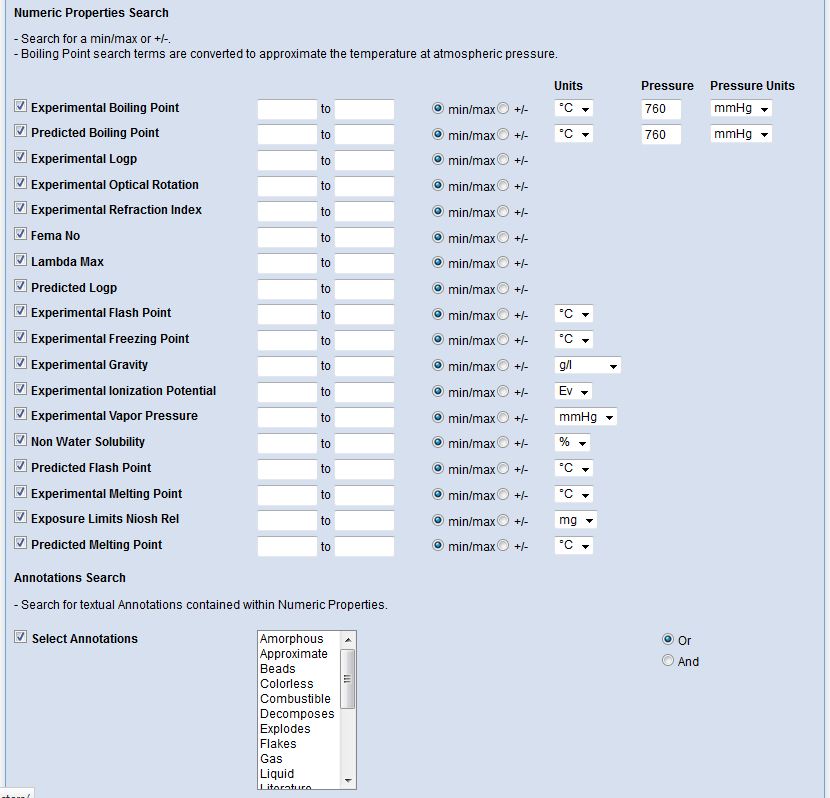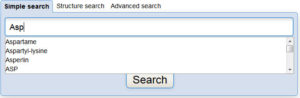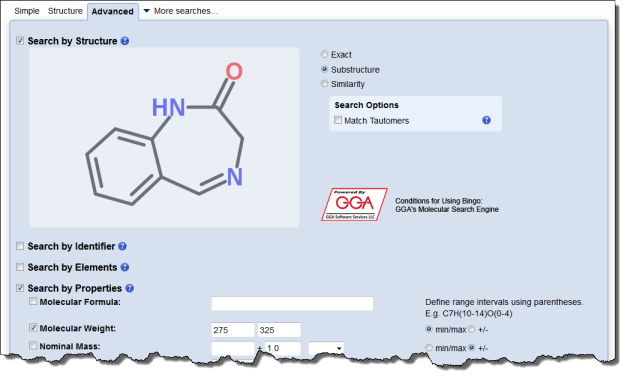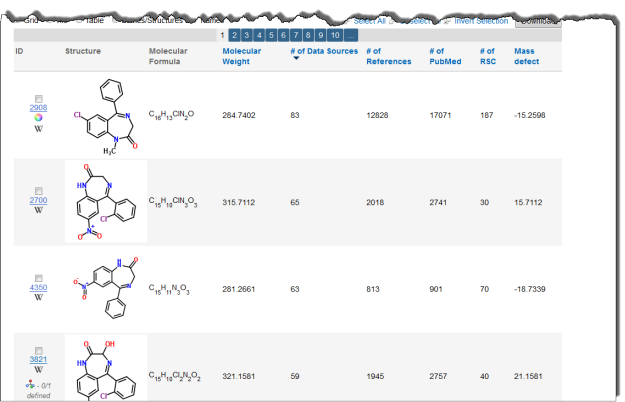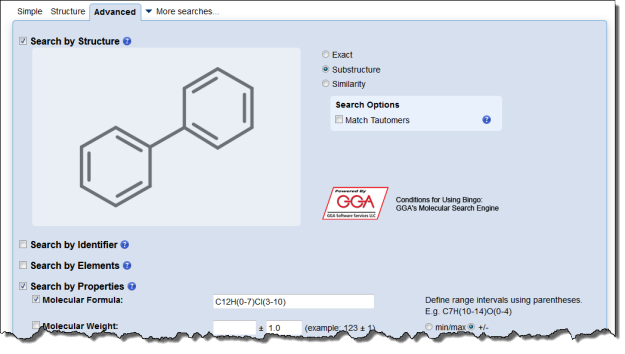For several months now we have been working hard to rebuild ChemSpider from the ground up. This is redeveloping the technical implementation of the site, as well as a complete reassessment of the website; how it looks, how it works and the data that we present.
We’ve been careful to retain all the familiar features of the site and particularly the records pages, but by looking at the way visitors to the site use the functionality, surveys of users, and user interviews we have made changes to provide a cleaner and simpler interface. We hope this new ChemSpider site, while not a complete copy of the features in the old site, will provide access to all the information that you need in a more intuitive and user-friendly way.
While we continue to refine the new site we have made a preview version of the new interface available as Beta.ChemSpider.com alongside the existing ChemSpider site. Beta.ChemSpider only contains the data for the first 5 million ChemSpider records for the moment. Once we are happy that the new site is ready it will replace the current ChemSpider site.
For the moment the new website is running in parallel to the existing https://chemspider.com site. This allows us to provide you with the ability to try improved design, provide feedback, and should you need to still switch back to the familiar interface. We are still adding functionality and tweaking the data, but your feedback will help us to validate where we have made improvements and where we still need to do more.
To try our new site go to: https://beta.chemspider.com/
FAQs
1. Where is Feature X/Data Y on beta.chemspider.com?
Some record tabs which were based on out-of-date or limited availability data have been retired. Other features like structure searching are yet to be added to the new website as we look for a solution to replace the one currently used on ChemSpider.com.
2. Should I use Beta.ChemSpider?
This a decision for you to make after you’ve tried the site. While we don’t have ChemSpider IDs from 5,000,001 to 129,000,000 in the beta site we have data for many common compounds. Please try it out and decide for yourself.
3. What does beta mean?
It means that things might change on the beta.chemspider.com site, features might be added, removed or temporarily break. We are also working on how we process the data that is loaded in the site and so sometimes the data might change as we reload the data.
4. Can you add Feature A/Data B?
We are always interested in new sources of data and features and welcome any suggestions, it might take some time for us to get to reviewing/implementing these.
5. What about ChemSpider accounts?
For the moment the new website doesn’t need any sign-in to use it, as ChemSpider accounts were not well used. We may have new features in the future that will require a login, but for now we won’t have one.
6. How do I provide feedback?
We want to know what you like or dislike about the new site, please do fill in the in-site surveys/feedback forms, or send an email to chemspider@rsc.org.